a) Video demonstration
Have a look at an OTM project in our training video. The example shows a project from the customer inquiry to the conclusion of the project.
 Play the video Play the video
 Time required: 35 minutes Time required: 35 minutes
b) Training project
In the project manager interface, you'll see a button for requesting a simple training project. When you request a training project, LSP.net plays the role of a customer and as a resource if necessary.
 Time required for the training project: approx. 1 hour Time required for the training project: approx. 1 hour
Please note: We do our best to respond quickly in the training projects. However, we ask that you be patient if if does take longer to respond, as time zone differences and other factors may cause some delays.
You'll understand the functions of OTM most quickly if you have a look at the
administration module (back end) of OTM and adapt the settings their with the information for your organization. In cases of uncertainty it's best to use the recommended settings.
We published a HD video on YouTube showing the administration part in detail.
 Time required for Step 2: approx. 1-3 hours Time required for Step 2: approx. 1-3 hours
Tip: Please read the brief remarks and explanations regarding the individual topics carefully.
If you intend to assign jobs to other language service providers (such as in-house staff, team members, freelancers or agencies), they must be in your OTM database.
To do this, please go to >Administration >Resource administration >Resources to enter the e-mail addresses of the resources you wish to invite. OTM automatically enables the service pages for the relevant resources an sends e-mail messages with the login data. The e-mail also includes a request for resources to log in to the OTM pages and enter any remaining data required there.
Your resources will be maintained in the OTM database according to the information provided and will be available for job offers.
You can see which resources have not yet completed their data under >Administration >Resourcen administration >Candidates. E-mail reminders to complete the data can be sent from this tab.
 Time required: about 20 seconds per resource Time required: about 20 seconds per resource
Tips: The appearance of a resource's web service area can be seen here: https://demo.qtn.net/demopages/resources/index.html
The text for the e-mail reminders can be edited under
>Administration >Standard texts >E-mails.
Choose a simple customer request and use it to create a new project in OTM. First, log in to the OTM Project Manager
environment.
When you create a new project, the customer data from it are also added automatically to the OTM database and assigned to the project.
After entering the basic data, you can continue with the project, for example by creating and sending a quotation.
 Time required to create a quotation: depending on the complexity of the request, usually about 10-20 minutes (this goes much faster with a little experience) Time required to create a quotation: depending on the complexity of the request, usually about 10-20 minutes (this goes much faster with a little experience)
Tips: Encourage your customers to submit new requests using the quote request form which is on your OTM web pages or integrated in your web site. Provide your customers with an OTM customer portal site if needed. This costs nothing and provides your customers with the most options and convenience for their projects. An example of an OTM customer portal site is here: https://www.lsp.net/kb/otm-customer-portal-en.html
Your OTM web site can be configured under >Administration >Corporate Identity >OTM website (settings).
The text and layout for your OTM web site can be edited under >Administration >Standard texts >OTM website (texts).
|

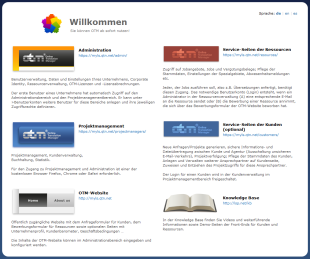 OTM start page
OTM start page
