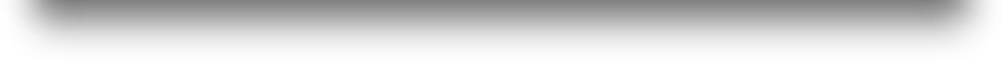ESSENTIAL
Getting started with OTM
OTM is an expert system that is simple to use.
Please read some tips and recommendations
for making the best of your start with OTM.
"Getting started with OTM" is available in three languages.
Please click a flag: ![]()
![]()
![]()
OTM Tips and Tutorials
Project management |
Administration |
OTM – Development and Updates
|
Any questions about our products?
Please feel free to contact |
Tips & Tutorials | Questions & Answers | Customer Portal (Demo) | Resource Service Pages (Demo) | News | Blog | Privacy Policy | Contact | Legal Notices | © 2008- LSP.net
© 2008- LSP.net GmbH - Prinzregentenstr. 40 - D 10715 Berlin - Germany - T +49 30 20896331 - http://www.LSP.net - service @ LSP.net
"LSP", "OTM" and "Quality Translation Network" are registered trademarks of LSP.net Holding GmbH!
"LSP", "OTM" and "Quality Translation Network" are registered trademarks of LSP.net Holding GmbH!